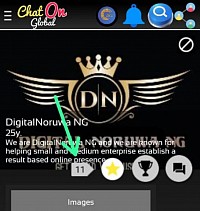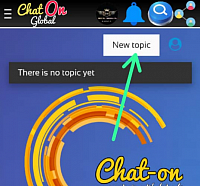Chat-On Global Support
How can I add friends on Chat-On Global?
- When you login into Chat-On Global through web or app please note: not all device are allowed to login through web.
- You will found three options like login with Facebook, Google & name/ @gmail. Login with your choice
- After that, it will take you to Feeds, and then you can find the user you want to add.
- When you see the user you want to add, click on the name and then, it will take you to the user profile, at the top corner you will found rate star click on the rate star and it will write a message like from now on you will receive information about the activity of this person.
You can watch our video on YouTube for more understanding
How do I know if a user sent me a private message & notification from user's
How do I know if a user sent me a private message?
- When you have login into Chat-On Global, it will be in the main menu which is Feeds where you can share taught, On the top they are four (4) icons (first) profile (second) notification (third) search (fourth) 3 Dots
- And then if any users sent you a private message, at the notification icon it will show the numbers of messages you have, click on the notification icon you will see all your messages & notification from your friends.
How can I chat privately with another user?
- After rating the user's at the top of the chat you will see a message icon & profile icon, click on the first on which is message icon.
- After doing that it will take you to private chat history, click on the user you want to have private chat with, immediately you send a message it will be delivered.
- But if you have not yet message anyone, tap the user you want to chat with, then tap the message icon on the user profile to start a conversation with him/her
You can watch our video from YouTube for more understanding
How can I know if a new user login to Chat-On Global without writing a message on public Chat?
- When you login to Chat-On Global, at the top you will see Chat-On Global click on it or swipe it from the left.
- then it will take you to menu, scroll down till you found latest actions views, click on the latest actions views.
then you will found any new user that login to Chat-On Global who sent you a friend request without posting in the Feeds section
How can I know if a user update his/her new status, without clicking on pics/videos status?
- When you click on latest actions views
- also you will see new updated picture/videos status from your friends
HOW CAN I ADD MY FRIENDS USERS?
Tap your friends name, under is profile, close to the rate profile, you will find a pointer, pointing the rate profile, tap it, and you will see all your friends user's
HOW CAN I POST MY PICTURE STATUS?
Tap your picture status, in the main menu, tap new topic, type your title, & your description & add your picture, & post as many as you want.
Why my link to a website on picture status not opening?
When you tap your picture status on Chat-On Global, and tap New topic in the first is title and the second one is description and the last is picture if you want. At the title area example goes like this (Example:) visit this website to know more about our services.
In the description area example goes like this (Example:) https://example.com you must include https in your website, in other to display your website.
If you don't include https in your website, unfortunately your website can't open thanks